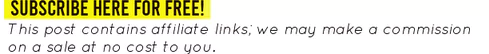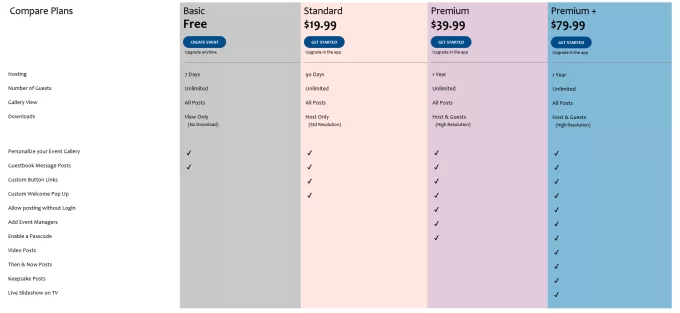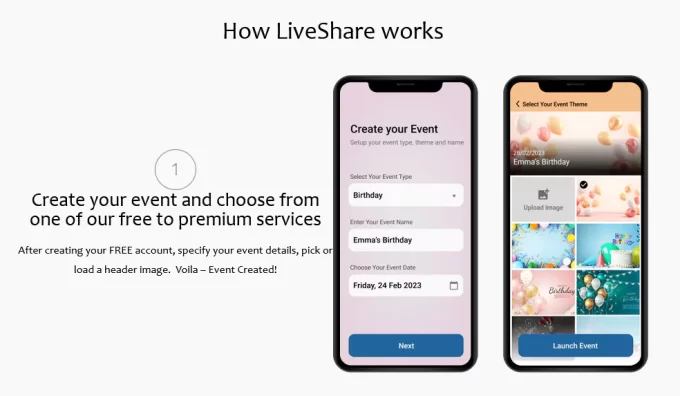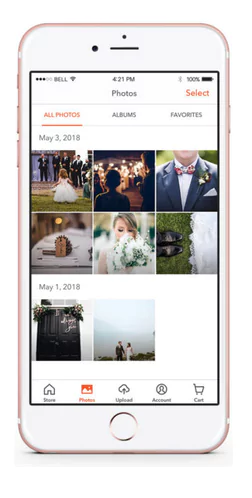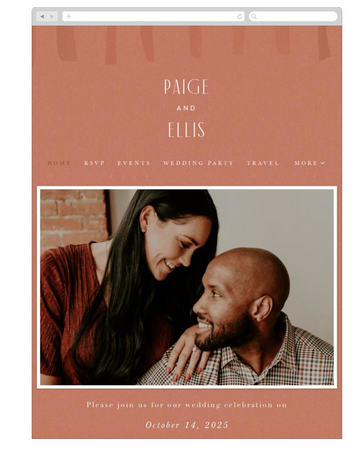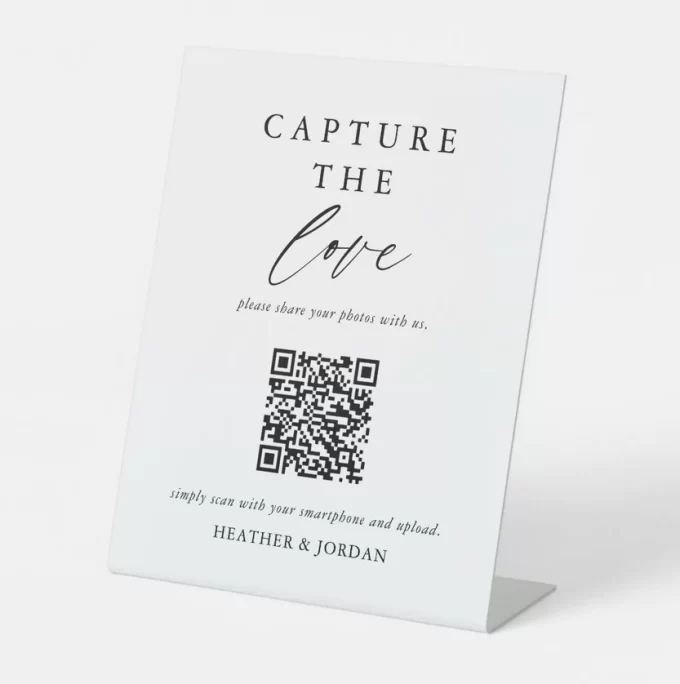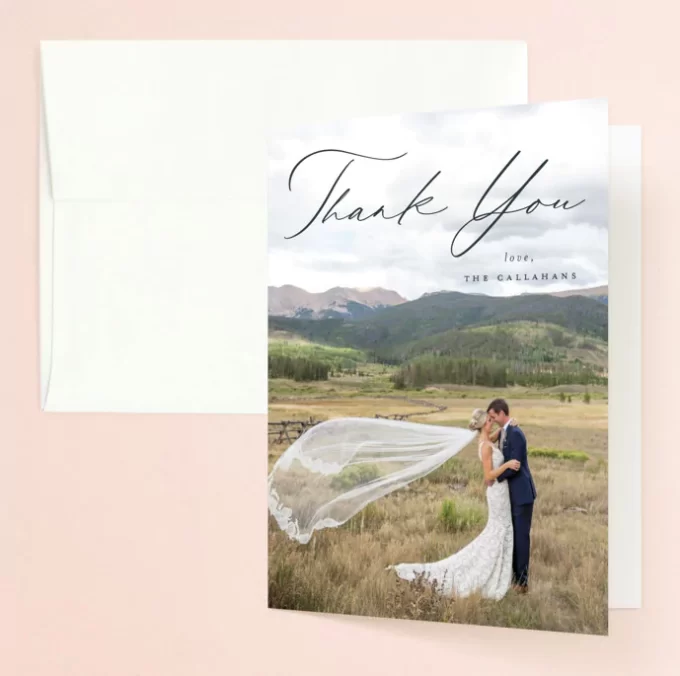What is the easiest to collect guest photos for free? You’ll find the top 3 options here! Be sure to subscribe for the latest to your inbox.
If you’re looking for a free and simple way to ask guests to upload photos from your wedding, you’ve come to the right place! In this blog post, we’ll reveal the top places where you can collect all the photos your guests take at your wedding — on any advice! — for free. We’ll explain why you want to set up a photo gallery to ask guests to upload photos from your wedding. Then, we’ll outline the top 3 options with the pros and cons of each so you can choose the one that works best for you.

How to Ask Guests to Share Their Photos
First, let’s talk about three photo-sharing platforms that are FREE: you’ll set one up and ask guests to upload their pictures.
1. LiveShare
LiveShareNow was originally created out of a specific need: to collect photos from guests at his daughter’s wedding and share them in a slideshow. At her reception, the first iteration was born and people could view, post photos, add captions, and see photos displayed on a big screen in real-time, as they posted them. The rest is history and now LiveShare is a popular choice among wedding guests and partygoers of all events.
Pros
► Best for any age
► Private: password-protected so it’s private
► Works on all devices
► No app to download
► No hashtag
► User-friendly: quick + easy to upload
► No tech knowledge required
► Can use a QR code to make sharing easy
Cons
None
Price
• Free to use for the basic plan
• Upgraded plans available with additional features
Prices are a one-time fee, NOT a subscription! $19.99 for Standard, $39.99 for Premium, $79.99+ for Premium Plus
Verdict: The best way to collect photos guests take at a wedding
► Sign up now for free and use it as you like! You can upgrade later if you want to add features.
2. Google Photos
Popular for its ability to link to your Google accounts and sync in the background, Google Photos is one of the most popular ways to collect photos from an event. You can use Google Photos to ask guests to upload photos from your wedding. Here’s how it works.
Pros
► Many people already use Google Photos, so they’re used to the interface
► Easy to sync to your existing photo album
► Includes location tagging and face recognition
► Share with only certain people with a private link
► Easy to sort, tag, and download
Cons
► Limited only to Google users
► Not tailored specifically for events and weddings
► Confusing to know which gallery to add pictures to
► No password: anyone with a link can view and upload pictures
► Too easy to make a mistake and share ALL of your personal photos with everyone (yikes!)
► Some guests aren’t familiar with it
► Requires an app
► Requires adding guests individually to send the link for photo sharing and uploading
Price
• Free
While it is certainly a photo-sharing platform, it may not be the best solution if you want to collect photos from wedding guests in one central gallery.
Verdict: Great for small gatherings and close family, but not the best option when photo-sharing with large groups of people (i.e. wedding or family reunion). Not as private as other options. Not user-friendly for guests who don’t use Google, as you need an account to upload to it.
► Try it here.
3. Shutterfly
Known for its photo gifts and vast photo gallery options, Shutterfly is one way to collect all the photos your guests take and then turn them into gifts. It’s also a great way to display photos from your wedding and give access to guests via password.
Pros
► Share and view photos with guests
► Users who utilize Shutterfly are familiar with how it works
► Easy to download photos
► Easy to create photo gifts from photos uploaded
Cons
► Must download the app to use
► Limited use for uploading
► Must share the password to your username in order to use it
► Not as user-friendly as other options, requires app knowledge
► Cannot share the link as QR code universally; works only on the app
Price
• Free to download the app
• Upgraded App purchases available
► Click here to download the app.
Now that you know three solutions to do it, you’re ready to pick one and ask guests to use it.
Getting a gallery set up is one thing and asking guests to upload photos from your wedding to it is another.
Let’s explore some ways to INCREASE the number (and probability) of wrangling all the photos guests take at your wedding. These proven solutions will increase the amount of photos your guests take at your wedding or event by making it impossible to miss.
How to Increase Photos Taken at Your Wedding
1. Create a welcome video.
Create a short video with you and your partner, welcoming guests to your upcoming wedding via your website and ask them to take photos of the event.
Include the video on the homepage of your wedding website here.
Let them know how excited you are to see them and share memories at your celebration. Then, politely ask them to please share the pictures they take at the wedding to your gallery so everyone can relive the memories after the reception is over.
By being personal and direct, guests will take notice and remember to help you by snapping as many photos as possible.
Sometimes, you just have to ask! Guests will listen, and it will be fresh in their minds upon arrival.
You can also include a note in your wedding welcome bags. SomedayPaperCo has an awesome template here to use.
2. Make it easy for guests to upload theirs.
Set up a QR code using your gallery link.
For instance, if you set up a LiveShare gallery (#1 in the options above), you can copy the link of your gallery and then turn it into a QR code using this generator.
Once you have the QR code, upload it to your computer, save it, and include it on a photo sharing sign.
Display the sign at high-trafficked areas of your wedding, including the welcome sign at your ceremony (or on the back of your ceremony programs), at the entryway of your cocktail hour and reception, at your guest book table, and at the bar.
For the best photo-sharing result, include the sign at a minimum of 3 locations mentioned above.
Some couples even include the QR code and signage next to the table number so it’s easily accessible to each guest and within plain sight.
3. Ask the DJ to make an announcement.
Your DJ or band emcee can make a short announcement before or after dinner and ask guests to upload their photos of the wedding throughout the evening; they can let guests know to look for the sign at their table / bar / guest book table.
4. Make it interactive!
Guests love when interactivity comes into play, so make the photo gallery come to life by live-streaming the photos on a screen at your reception. With an Amazon Fire Stick and a tv screen, you can connect to your LiveShare gallery and broadcast photos from the event as they are uploaded by guests.
Once guests see their photos being displayed, it will encourage them to share even more pictures with the gallery, resulting in an increase in snapshots (and a fun activity for guests). It’s a win-win!
5. Follow up after the wedding.
Many guests may forget to upload all of the photos they took, so how can you politely ask guests to collect theirs or upload them to the gallery? That’s simple: follow up with your wedding guests by way of a wedding website or a video announcement.
You can send a notification to your guests via social media with a video, instructing them to the gallery you’ve created to upload their pictures. It’s also a great way to invite guests to view the photos other guests took! Everyone can relive the event and collect the memories everyone has enjoyed together.
Or you can include a QR code and short message on the back of your thank you cards to make sure guests don’t miss it. This method will also make sure you send out those thank you cards ASAP. :)
Now, let’s talk about why you’d want to ask your guests to upload their photos and when to set it up.
When to Set Up a Wedding Photo Gallery for Guests to Upload
When should you set yours up? The sooner, the better!
If you’re newly engaged, there’s no time like the present to create a photo gallery to use now. Your guests can capture moments from your engagement party, bridal shower, rehearsal dinner, and the big day for wedding photos you’ll treasure.
If your wedding is approaching quickly, do it ASAP so you can have it all set up before the celebration begins.
Why should you collect photos from wedding guests?
Think about the last wedding you attended. Did you take any photos? Chances are you’ve snapped some pictures, but did those pics ever make their way to the newlyweds? Probably not! Uploading photos after a wedding isn’t typically the first thing on guests’ minds, especially in this busy, fast-paced world. Everyone is on to the next thing.
Ask Guests to Upload Photos Before the Wedding
But if you plan ahead and create a gallery BEFORE the event, you can ensure your guests will upload their pictures from your wedding and you’ll be able to collect all the photos guests took. Here’s how to do it.
Remember, it’s not just about collecting all the photos your guests take at your wedding.
Wrangling the pictures wedding guests take is part of the fun, but the other important part is sharing the memories gathered from everyone.
Each guest will take different types of photos — candids, detail shots, funny images, even blurry photos — but these are all that make your event so memorable. By inviting guests to share the snapshots they captured, you’re thanking them for being a part of the day and showcasing the people who made it special by being in attendance.
I hope this helps you decide which solution is best for you.
Out of all of these options, I personally believe LiveShare is the best solution to collect photos, as it works on all platforms, is easy to use, offers simple instructions, and has no app to download.
My advice is to get LiveShare if you’re using it for a wedding: it’s the easiest cross-platform solution to collect photos from your wedding guests and it’s absolutely free to use. Plus, the live-streaming option, if you decide to upgrade, is a fun and interactive way to provide entertainment to your guests.
► Click here to create your FREE event and use code EMMA10 at checkout for a discount.
Prefer a video? Here’s a short vlog on the topic:
[embedyt] https://www.youtube.com/watch?v=YD3sOPQqBiU[/embedyt]
Happy Planning!
xo
Emma