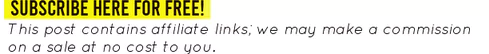Are you wondering what an average wedding day timeline looks like?
For engaged couples, finding a detailed wedding day timeline generator is akin to striking gold. But in this case, gold is “flexibility”, “a successful wedding”, and “no more worrying about something going wrong on your wedding day”, all exceptionally valuable assets to have.
If you’re new to wedding planning, as many couples are, this may be your first real experience being hands-on and putting together an event of this magnitude. Don’t worry, you’ve come to the right place, and I’ll guide you on what a typical wedding day itinerary ought to look like — and what to avoid.

In this blog post, I’ll show you exactly how you can create a wedding day timeline to share with vendors, wedding party attendants, and more. Let’s get started!
What is a typical wedding day timeline?
Ask any wedding coordinator and they’ll tell you a detailed wedding timeline and checklist are crucial components to planning a successful event.
What does a sample wedding day itinerary look like?
A typical timeline will be comprised of an overall outline of the day, but then detailed from start to finish with timestamps, locations, phone numbers, vendor resources, and tags for individuals to know where to be, when, and at what time.
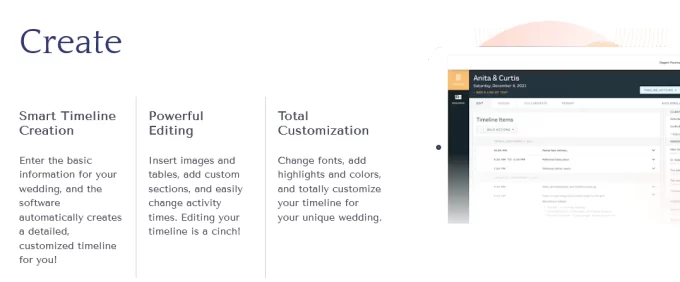
Consider the itinerary a blueprint of a successful wedding. It is an organized, highly-detailed checklist of everything that should occur, in what order, and when, on your wedding day, with timeline notations along the way.
Does a timeline always stay on track?
Does it always go as planned? No! But it’s far better to plan ahead and make edits as you go than begin with nothing: no plan, nada.
What an average wedding day timeline is NOT
Who can benefit from having a timeline? Everyone. I can’t think of a couple who couldn’t benefit from having one.
But before we get into the nuts and bolts of this thing, let me preface this blog post with the following: I highly encourage couples to hire a wedding planner for full-service coordination or day-of-planning services if you want to. They will be a great asset to have for every area of your wedding — not just in timeline generation, but in every part of the celebration.
I do not believe a detailed wedding timeline replaces the need and importance of hiring a coordinator.
However, some couples who are planning DIY weddings don’t realize they need a timeline until it’s too late.
And for some, planning their wedding is their first-hand experience of wedding-planning-terrain in general. Some haven’t been a bridesmaid or a groomsman before, so this is an eye-opening experience and they do not know where to begin. Many are surprised when they realize — albeit, too late — that it doesn’t all magically just come together.
A successful wedding day takes hours of planning ahead of time. It takes hard work. Dedication. Patience. And BestWeddingTimeline.com. Ok, and maybe a little wine. ;)
So, let’s recap:
Every couple getting married NEEDS to have a wedding day timeline in place. That is a fact.
► If you’re working with a wedding coordinator, they will create your timeline for you. It will be highly professional and detailed, and they’ll work with you on vendors while remaining in constant communication. Awesome!
► If you do NOT have a wedding coordinator, you need to make a typical wedding day timeline to share with vendors, the wedding party, your family, etc. This is the only one I wholeheartedly recommend: BestWeddingTimeline.com
DIY couples planning their own weddings are the ones who need the most guidance. They will find the most beneficial aspects of a detailed wedding timeline creator, as it asks questions you haven’t considered yet, especially since you’re not a wedding planning with years of experience.
You most likely are unsure how long hair and makeup really takes on the morning of the wedding, and why it’s important to add extra time to that segment of the day.
You’ll be confused about the starting time for the wedding party to arrive for photos, where to meet for the First look, and what time the ceremony music ought to start.
Does the baker know where the cake needs to go and do they have the topper you put on the table?!
You may question if your cocktail hour is starting too late, you’re worried you didn’t allow enough travel time from point A to point B, and you’re certainly questioning when to do wedding toasts — before or after dinner?!
These are just a small handful of questions that arise, and I want you to be fully prepared.
I’m not here to frighten you, but to reiterate how helpful and necessary it is to have a timeline generator right now, complete it, and have it ready for your big day.
That is, of course, if you love chaos: if so, I 100% recommend the no timeline route, as leaving everything up to chance is definitely grounds for a chaotic, disheveled schedule. But I wholly 0/10: do not recommend that, based on experience.
[embedyt] https://www.youtube.com/watch?v=UeX7T4JxgWk[/embedyt]
Create Your Wedding Timeline with a Generator
So, yeah, don’t do that.
Do this instead:
► Spend $29 (once) and get this software called Best Wedding Timeline. It’s called that for a reason. ;)
There’s a money-back guarantee if you don’t love it (you will) and it works instantly, so you can make that timeline by… you guessed it, today.
Where to Get a Wedding Timeline Template Free
Don’t want to spend the twenty-nine bucks? I understand. It can be confusing to know whether you should just opt for a free wedding timeline template or go ahead and purchase the software. I know you can probably whip up a wedding template in Google docs, or give yourself an epic bragworthy spreadsheet. But sometimes, it’s best to let the software do the handling.
At any case, here are some pros and cons to help you decide. And I promise, I’m looking at this thing from all angles: I don’t want you to spend a cent if it’s not right for you.
Free Wedding Timeline Template vs. Paid Timeline Maker: PROS and CONS
Can’t you just use a free template to make a suggested wedding day timeline? Of course, and here are the pros and cons of it.
PROS of FREE Timeline Template
• It costs you 0 dollars
• A timeline template is readily available here and here
• Perfect option if you are a spreadsheet expert and like to brag about your tables, charts, and cells
CONS of Free Wedding Timeline Templates
• Difficult to use unless you’re a spreadsheet maven
• Limited access when you’re actually at your wedding
• Make one change and you have to change every (freaking) table
• Need to send any updates manually to all vendors, even the parts of the timeline they’re not a part of
• Not mobile-friendly
• Wedding party won’t stop texting you all day about what time photos start because you never discussed it
• The photographer is supposed to meet at one location but no one is there
• Screaming/crying/throwing up over the tiniest detail changing up until you walk down the aisle
Okay, now for some perspective:
PROS of Paid Timeline Generator
• All-in-one dashboard where you can plan your wedding, organize, and keep your timeline up-to-date
• Readily available on your Smartphone at anytime, 24/7, 365, especially helpful AT YOUR ACTUAL WEDDING
• Ability to send messages and updates to anyone in your list, easily + conveniently
• All vendor contact information in one helpful place
• Detailed wedding day timeline checklist up to the very last minute
• Quick changes to the timeline automatically updates everything for you: no need to start from scratch
• Answer endless questions from wedding guests with a simple update (you’re welcome)
• Wedding party attendants are on time
• Your wedding is organized and cohesive, guests can’t stop talking about how awesome it was
CONS of Paid Timeline Generator
• You have to spend $29
That’s it.
What do you think? It seems like the paid version is the clear winner, minus the whole $29 thing. But didn’t you spend that on coffee last week, and what did coffee ever do for your wedding?!
Plus, if you have guests who won’t stop bombarding you, it’s a nice and polite way to answer them without losing your mind. :)
Once you have it ready to go, you’ll see firsthand how helpful it is for everyone in your wedding: you and your partner, wedding vendors, close family, wedding guests who have last-minute questions, wedding guests who can’t stop asking questions (ha!), perpetually late wedding party attendants, and your dog, who is wondering where the heck you are all day.
Okay, maybe not your dog.
But for everyone else, this is the only wedding itinerary you’ll need, period.
Easy to Share Your Wedding Day Itinerary with Vendors… And Everyone Else
A perfectly smooth and organized event works when there is a wedding day timeline to share with vendors, the bridal party, the family, friends, guests, and of course, the couple. If something comes up at the last minute, how will you be ready to tackle it?
With Best Wedding Timeline, you can easily log in, update the item you need to edit, and BOOM: the rest of your timeline updates automatically.
You can even alert members of the wedding party with the new changes, click the button to share the wedding timeline, and even text individuals to make sure they know where to be and when, instantaneously.
Best Wedding Timeline: Easy-to-Use Software That Is the No-Brainer Wedding Itinerary Generator
This isn’t an app or a plugin, a complicated spreadsheet template, or a boring word-processing document.
Best Wedding Timeline is software that is designed for the DIY couple who needs a way to create and execute a timeline for the wedding day, an itinerary comprised of all parts from the early getting-ready sesh with your wedding party to the last dance of the reception.
So, go ahead and…
► close that wedding timeline spreadsheet template Excel file or Word document — close those tabs!
► rid of the sticky notes that are covering the wall and making you look nutty — stop the madness!
► delete the email group you generated via email for your wedding party — just txt, k?!
And instead, do this:
Spend $29. One time. Purchase this wedding timeline generator.
If you are already overwhelmed with planning, there’s good news: you don’t need to know a SINGLE THING about a timeline. It walks you through the process.

And honestly, if you’re freaking out, throwing up, worried you’ll waste 29 bucks and I’m full of it, there’s a FREE 30-day money-back guarantee, but I don’t think you’ll be returning it once you see how amazing it really is.
I don’t know how many other ways to say it than this: you need it, so get it. If I could buy a copy for all of our readers, I would do it in a heartbeat.
I’ll leave you with this:
TL,DR;
This is the best $29 you’ll spend on your wedding, period.
xo
Emma