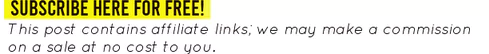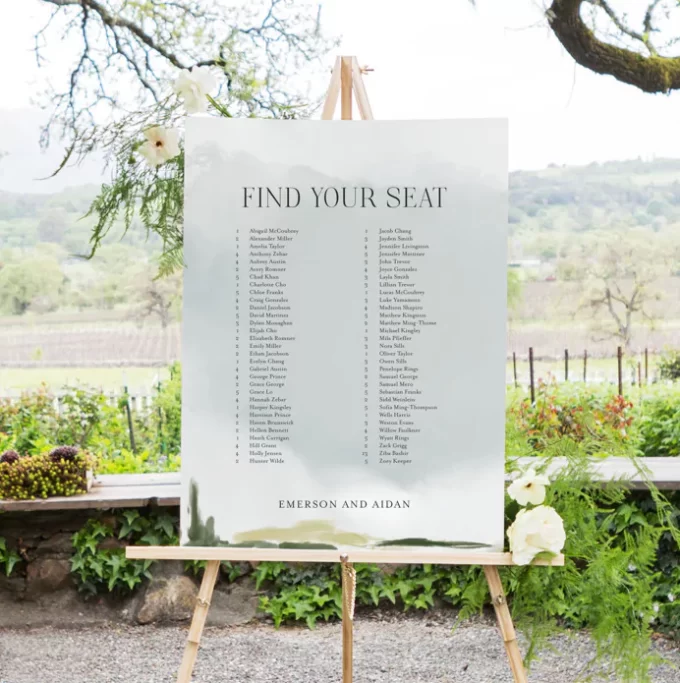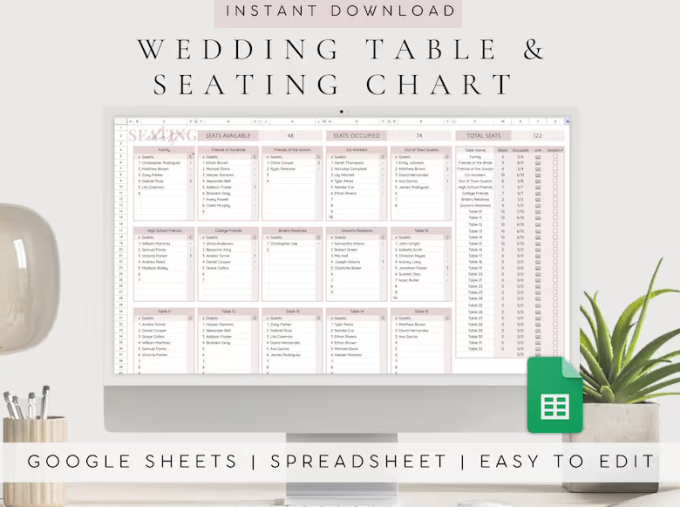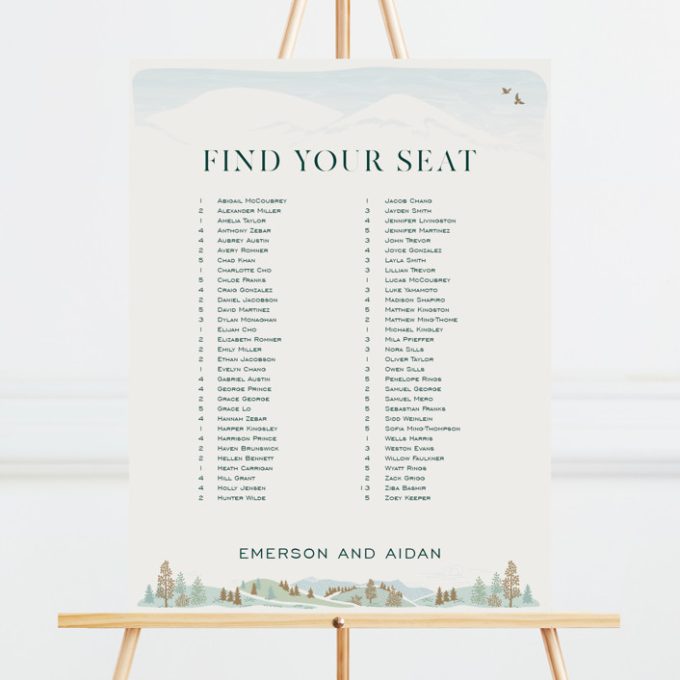Do you need to create a seating chart for a wedding, but you don’t know how to start? Don’t worry!
This guide will answer your most burning wedding seating chart questions. :)
You’ll also learn how easy it is to make a seating chart for a wedding with small, practical step-by-step instructions.
Will assigned seating always be perfect? Not always, and that’s OK: you’re doing your best!
The fact you are reading this guide tells me you want to create a wedding seating chart that is organized, works well for guests, and that you care. You’re already halfway there! :)
Let’s go!
In this post, we’ll cover:
• What Is the Best Way to Seat Guests at a Wedding?
• What Happens WITHOUT Assigned Seats at a Wedding
• Wedding Seating Chart Examples
• Easy Tips to Seating Your Guests
• Creating a Digital Seating Chart
• How to Make a Seating Chart From a Template
First, let’s begin with answers to frequently asked questions on creating a seating chart for a wedding.
What Is The Best Way to Seat Guests at a Wedding Reception?
The best way to seat guests a reception is by creating a seating arrangement or chart.
When you create a wedding seating chart, you can easily identify the best place for each guest to sit. Your goal for seating guests as a couple planning your wedding or as a wedding coordinator is to seat like-minded individuals with one another to enjoy a meal and lively conversation together.
If you don’t create a digital seating chart and print it out for guests to find their seats, the wedding will still go on.
But I highly encourage you to have one. Otherwise, here’s what happens when you skip it.
[ ↑ back to top ]
What Happens WITHOUT Assigned Seats at a Wedding Reception
Oops, did you forget to make a seating chart?
Are you purposely skipping over assigned seating at your wedding reception because it sounds tiring and overwhelming?
Don’t skip one.
While assigned seating at a reception is not required — you can still get married, guests will eat and drink, dance, etc. — I highly encourage you to make one.
Here’s what happens when you do not create a seating chart for a wedding.
Guests will enter the reception site, fresh from the ceremony or cocktail hour. They’ll head straight to the entry table to see your decorations, place their gift in the wedding card box or on the gift table, and look for their seat.
But there’s no seating chart.
And without one, it’s a large entrance conundrum. Guests have grow accustomed to an assigned seat at a reception, so not having one sends them into a frenzy. ;)
They start asking each other, “Is it open seating? Where should we sit?“, as chaos ensues; guests quickly realize chairs in the VIP sections are being swapped up quickly with ladies tossing purses and jackets over chairs to “save seats” for their besties.
Instead of a calm, relaxing, and enjoyable atmosphere, everyone starts to panic about not having a seat, not sitting by their own spouses and children, or rushing around to try to get the best seats in the house.
Why do that when you can create a digital seating chart, edit it to your liking, and set up your guests in nice and relaxing style?
So… assign seats at the reception. You won’t regret it.
[ ↑ back to top ]
What Does a Seating Chart Look Like?
A typical seating chart or seating assignment is traditionally printed on a large poster and placed on an easel. This is easy to set up and easy for guests to read. This is also the preferred choice if you are having a large-sized wedding, as it’s easier to compile many names in a readable fashion on a poster-sized board.
On the flip-side, a seating chart doesn’t have to be a poster at all. For a small to medium size wedding, feel free to use escort cards or an alternative [like champagne flutes with escort tags tied to the stems] for guests to find their seats.
REQUIRED READING: There are plenty of creative escort card displays, so don’t limit your creativity to a poster alone if that’s not your style.
How to Create Wedding Seating Charts Quickly
Follow this instructional list for an easy seating chart process.
1. Get a Copy of the Floor Plan from Your Venue.
You will need to begin with a floor plan, which you will obtain from your venue coordinator.
If there is no floor plan, draw one up yourself. Take photos of the space, draw out where the tables will go, number them, and indicate major areas in the venue: the DJ booth or stage for the band, food line (if it is a buffet), entry table, dessert table, gifts table, dance floor, and any obstructions in your way.
Make notes of where the exits are located, restrooms, electrical outlets, and how many seats fit at each table.
Lastly, make notes about the tables: are they all round? Rectangular? A mix of both? Where will your head table or sweetheart table be located?
[ ↑ back to top ]
2. Decide How Many Tables You Will Need.
How many guests are invited to your wedding? Once your RSVP cards are returned, you’ll have an accurate headcount of how many guests will be in attendance.
With this number, figure out how many tables you’ll need based on how many chairs fit comfortably at each. Your venue or rental company will assist in quoting how many guests can sit at each table and estimate how many you’ll need.
However, as a quick guide, most popular guest tables are 60″ (5 feet round) and can comfortably seat 8 guests. It can technically accommodate up to 10 guests, but when you do so it’s a pretty tight fit. Consider 8 chairs at a 60″ round table as the most comfortable way to seat your guests so they don’t feel like they’re sitting on top of one another.
And it’s not just for seating, either: table space is important! When you’re seating dinner, you don’t want to feel constricted and lack any personal space for cutlery, water glasses, wine glasses, plates, and more. Make sure guests have ample room next to one another.
Now let’s talk about how to create your seating chart digitally.
3. Create a Digital Seating Chart.
Now you’ll want to use a digital seating chart, like this free one, to utilize your floor plan and seat your guests. Here are some options for creating a digital seating chart.
• Digital Seating Chart Tool: free and simple to use
• Seating Chart Spreadsheet: Use this for creating digital seating charts
• Paper Plates + Sticky Notes: Some couples do better creating a seating chart with paper plates and these long length sticky notes: Simply write guests’ names on sticky notes, use paper plates (great as round table stand-ins), and arrange guests at each table until there are no guest names remaining. This way, you can keep rearranging the guests until you’re completely satisfied with the seating arrangement.
Use any method above — Chart Tool, Spreadsheet, or Paper Plates — and place your guests at tables until you reach the perfect combination.
Take note: it’s easy to seat guests in a proper order so you place the VIP guests in best seating first, then work your way around the room.
Here’s some seat guests properly in order.
[ ↑ back to top ]
How To Seat Your Guests in the Proper Order
You’ll want to make sure the following guests are assigned seating first, then let the other tables fill in on your chart as needed.
Seat Yourselves First
First, seat yourselves! Will you be sitting together, just the two of you, at a Sweetheart Table? Or will you sit with your wedding party at a Head Table?
Parents and Siblings
Next, where will your immediate families sit? Seat your parents and siblings and your partner’s parents and siblings. They can sit together if they get along well, but they can also have their own tables if space is limited or you prefer it that way.
Your parents should be seated close to your table, so they can see you, listen comfortably to the toasts, and be placed in a prominent VIP seating area. :)
Grandparents
Seat your grandparents next. Make sure they have a comfortable seating assignment that is close to you so they can see you, hear the toasts, and take great pictures from their seats. Also, be mindful of where their chairs are located so they don’t have to pull out seats in a busy, high-trafficked area or are seated close to a noisy speaker or a long bar line.
All Guests
Then, you’ll seat the remaining guests including wedding party attendants and their dates, if applicable.
READ: How To Seat Singles at a Wedding Reception so you don’t make any mistakes.
Where to Seat Children
You should always seat children with their parents. Ideally, you should seat children and parents with other families who have small children. However, this isn’t always an option. Children should not be seated at a Kids’ Table if they are younger than 12, as this is a recipe for disaster. ;)
I highly encourage you to place kids’ activity bags at your guests’ seats with children, as they’ll be entertained by the contents inside especially during long waits like speeches, toasts, and waiting for dinner to be ready.
Where to Seat Wedding Vendors
You should have a separate vendors table where they enjoy dinner together. If you’re curious, here’s a list of which vendors to feed and why it is important.
[ ↑ back to top ]
Should You Seat Single Guests Together?
NO! Never. Don’t make a singles table.
OK: you’ve added all of your guests’ names to tables, a digital seating chart, or your classic paper plates. Great!
Take one final look at your tables and ask yourself if everyone is seated properly.
Ask yourself:
• Are you missing anyone?
• Does a guest require special seating that is closer to the action to hear toasts or speeches better?
• Is a guest too close to the bathrooms?
• Is the cake table sitting next to the children in attendance? It’s too tempting for kids to stare at it all night without swiping some icing. :)
Then, before you actually make the seating chart and confirm all seating, have your parents and your partner’s parents look it over. They may catch any guest seating blunders and may be able to offer input on how to fix them.
OK? Sound good? Make a few last-minute switches, if needed, then you’re good to go!
[ ↑ back to top ]
Now you’re ready to move on to the final and fun step: create a seating chart for a wedding that prints and ships to your door.
You’ll use a template for it: it’s easy, don’t worry!
How to Make a Seating Chart From A Template
Now you’re ready to put that seating chart you’ve just so lovingly created to use! Use a seating chart template like any of these designs at Minted. With their customize tool, you can easily edit colors, the style, the theme, choose a design based on season, etc.
You can create any size seating chart to accommodate your reception size. Then you can place it on an easel at your reception entryway for guests to find their (perfect) seats!
Here are some examples:
For more designs, see: the full collection.
* * *
In conclusion, you can’t make everyone happy 100% of the time. Maybe someone will complain about their seat. Maybe no one will complain. Maybe you’ll be happy your guests aren’t running around in chaos and saving seats with jackets and purses. ;)
But I know that because you’re putting logic and planning into it, I bet yours will be the BEST seating chart a wedding has ever seen and everyone will rave about it. ;) I totally believe in you.
Now that you know how to do it, you’re ready to begin:
► Click here to make a seating chart to properly seat wedding guests. They’ll thank you for it!
NEXT UP: Do you need escort cards AND place cards?
This is a sponsored post.