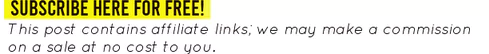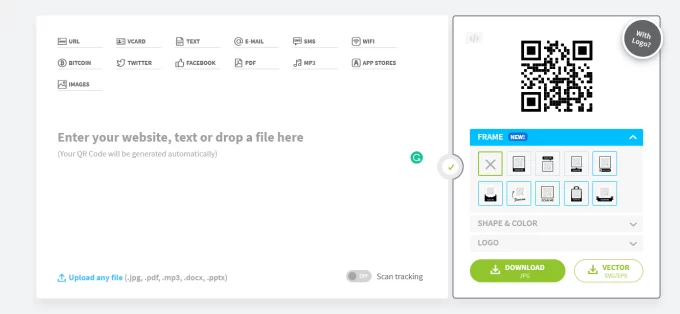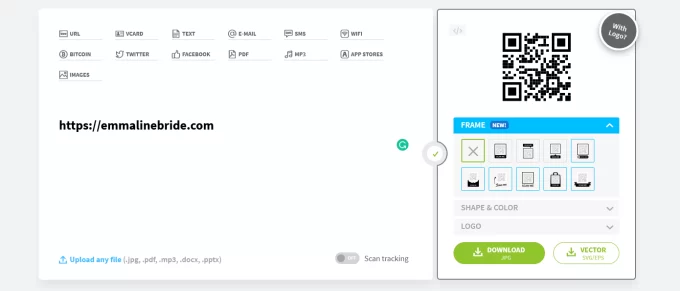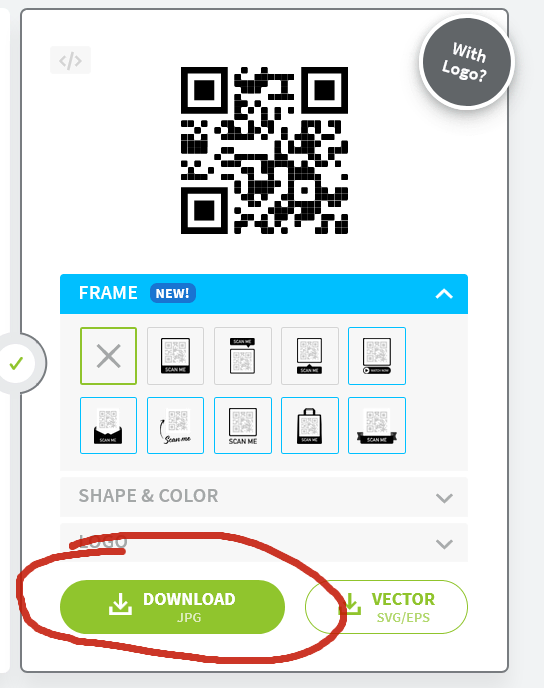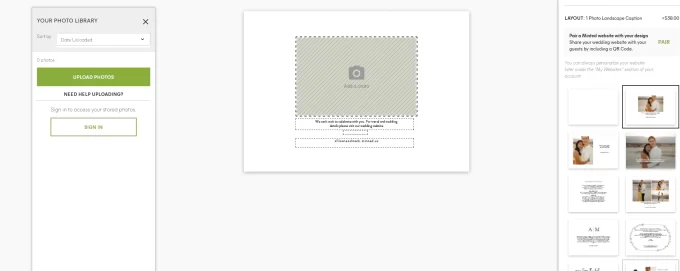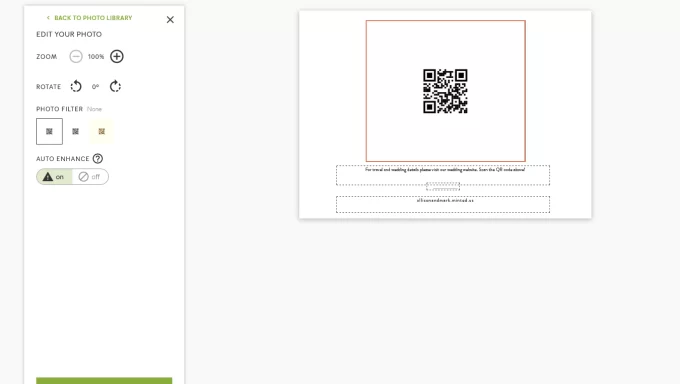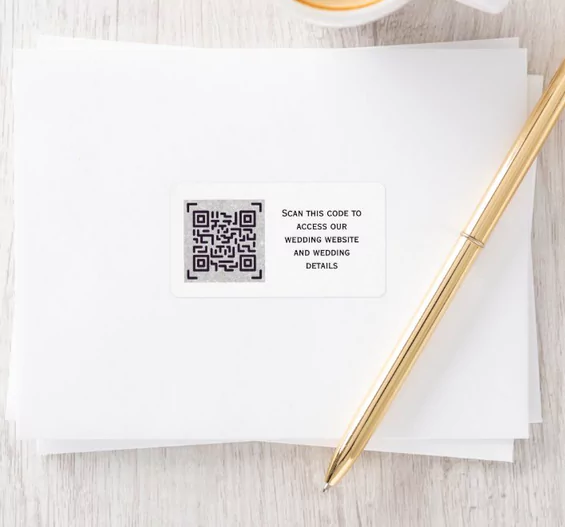If you want to make QR code save the dates, but you’re confused where to begin, you’ve come to the right place! I have everything you need to know in a step-by-step tutorial. It’s easy!
If you want to put a QR code on wedding save the date cards, you just got 100x cooler. :) Ha! I’m only kidding — you’re plenty cool enough. But when you add a QR code to wedding things such as save the dates or RSVP cards, the result is an extremely helpful website for guests to access easily and, likely, more often as a result.
There is no typing in a long URL or sorting through papers to find your website address on an enclosure. Instead, guests snap a photo of your code on their phone and — poof! — it takes them to your website link. They can bookmark it to visit as your wedding day approaches.
QR Code Save the Dates
Your save the dates won’t look much different than the traditional card you normally see, but their coolness factor will go through the roof when guests see what you’ve added.
Since QR codes for weddings are a somewhat new-ish topic, many people aren’t sure where to start. You may be wondering:
• What is a QR code?
• How do you put a QR code on save the dates and other stationery?
• Why do couples include QR codes for weddings?
• How to create a QR code?
If you’re wondering how to put a QR code on your save the date cards, why people include them, and the best QR code generator to us, we’ve got you covered.
I have all the info you need to take your wedding to the next modern level and add those charming codes for guests to scan easily.
Let’s get started!
QR Code Save the Date Cards
So… what is a QR code anyway?
Why do you need one, and why do couples use QR codes on save the dates, wedding invitations, RSVP cards, and more?
A QR code is a 2-dimensional black and white barcode that is interactive. The letters “QR” stand for “Quick Response”, which, according to experts on the topic, “refers to the instant access to the information hidden in the code”.
How It Works: When someone takes a photo of the generated QR code with your Smartphone camera, it instantly directs to a website link embedded in the code.
For weddings, this correlates to a simple barcode your guests can scan to visit a wedding website without having to type any long URLs into a browser. Easy, right?
Now that you know how the technology works, let’s dive into how to apply it to your wedding save the date cards.
Why does a QR code go on a save the date card?
A QR code is single-handedly the easiest way to encourage guests to visit your wedding website. Are they really going to type in a long website URL? Will they remember to do so? Instead of relying on them to take extra steps to visit your awesome site, provide a QR code instead.
You can place the QR code on save the date cards as a fun kick-off to your wedding festivities. Since save-the-date cards are the first impression you’ll make on guests, and the first little tidbit of information they receive, it is helpful to add the code right from the start.
Your wedding website can be simple at this point, considering you’re still making plans and you can add events, details, dress code, and registry as you go. But for now, guests just need that special link to bookmark into their Smartphones and you can provide it by adding a QR code to save the date cards.
Here’s how to do it.
Ok, great: how do I make a QR code for my wedding?
First things first: you’ll need a wedding website if you don’t already have one.
Step 1. Build a free wedding website.
You need a link to embed into that QR code, so you’ll need a wedding website. I recommend the websites available at Minted: it is the site I would use myself. It is the easiest, most advanced website collection available and it is free for a basic site (which is really all you need).
Even if you’re a beginner, you’ll it extremely easy to build.
And if you need help, you can have one of their pros build it for you with Concierge, a service exclusively to Minted.
Think of a wedding website as your own personal site to flesh out the details of your wedding. Want to tell guests about the dress code? Add it to your website! Interested in showing the fun things to do around town during the wedding weekend? Want to add a tab for your wedding registry? Want to share lodging accommodations with guests? You can add all of these things and more on it.
GET A FREE WEDDING WEBSITE ► Click here to get your wedding website for free from Minted. It is free with many fabulous features (or there is a small fee to upgrade for additional assets such as a custom URL, photo gallery, and more).
Ok. Got your website (even if you just sign up for it to get your link)? Now you’re ready to move on to Step #2.
Step 2. Generate your QR code for free.
Ah, yes: generate that QR code! Now that you have a website link, you’ll easily input it into this QR code generator here and watch as the magic happens.
The website looks like this: you’ll input the link on the left side where it says, “Enter your website link…”
To show you how it looks, I entered “Emmaline Bride” in the link area, then previewed the QR code. If you scan it with your Smartphone on this webpage, you’ll see how it would direct to our website. Fun!
In your case, you’ll input your own wedding website (like “https://emmaandandrewforever.com” or something) and it will generate the code for you.
Then, click “Download”. This will save the code to your computer or device as an image file.
Use the QR code on save the date cards, menus, invitations — anything!
PRO TIP: It is a QR code generator but I HIGHLY recommend upgrading to the premium account. What if the code expires? What if you need to change the link? It’s free to start, but I don’t know the longevity of your code. Feel free to ask them here. Most couples I know do end up completing the upgrade to ensure the code does not change or expire. Just an FYI! You can read more about how it works here.
Wow, look at you go! You have a wedding website and a QR code. Now, how do you put the QR code on your save the date cards?
3. Upload the QR code to your save the date template.
Now comes the final piece of the puzzle: putting the code on the actual save the date cards themselves. There are two ways to do it: print it on the cards directly or print the code onto stickers to add to your envelope or the design. I’ll walk you through both scenarios, just in case.
How to Put QR Code on Save the Date Cards
There are two ways to put the code on your save the date cards.
1. Upload the QR code to your Save the Date template.
Choose a save the date card template and edit it with your wedding day details.
If you have a save the date template you already love, use that. If not, you can browse beautiful cards here.
As an example, here is one card you will be able to use for this project from here (by Christie Garcia). You do not have to use this specific design; you can choose any card because you’ll be adding your code to the backside of it (and all cards allow space for backside printing).
Next, you’ll simply edit the backside of the card and upload the QR code image to it that you saved to your computer or device.
Click on the backside of the card to edit the information; select a design with one photo on it, like this example. You’ll replace the photo area with your uploaded QR code and then add text underneath, “For travel and wedding details, scan the QR code to visit our wedding website”.
Then, you’ll order your cards as usual. Done!
There, you just made QR code save the dates. Congrats!
If you need the other method, read on.
2. Add QR code wedding stickers.
If you don’t want to add the code to the back of the cards, you can print QR code stickers to add to your save the date cards.
Simply upload your code here and your code will be printed onto sheets of stickers for your convenience.
You can add the QR code to save the date cards themselves, the envelopes as a seal (see example below), or the backside. Use it however you see fit!
The benefit is you can use these stickers on your invitations when it’s time to order those, as well. So, order plenty! You can buy stickers here at a great price.
For another sticker design, you can also get these:
I hope it helps!
TL;DR
Okay, let’s recap! I went into great depth above, but if you’re already super tech-savvy and just want the basics, here it is.
To make save the dates with a QR code on them, you’ll simply:
1. Get a free wedding website here.
2. Generate your QR code at QR Code Generator.
3. Upload the QR code to your save the date template OR upload it to a sticker and stick it to your save the date card or envelope.
Easy? Simple!
Now you have the coolest save the date cards around and your guests will super impressed. And you’ll get lots of eyes on your wedding website which is your ultimate goal so guests know all the details and have it at their fingertips.
This is pretty straightforward, but if you run into any snags or questions along the way, just ask in the comment box below. :) We’ll work through it together!
Hope it helps!
xo
Emma