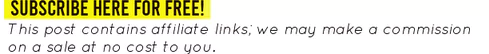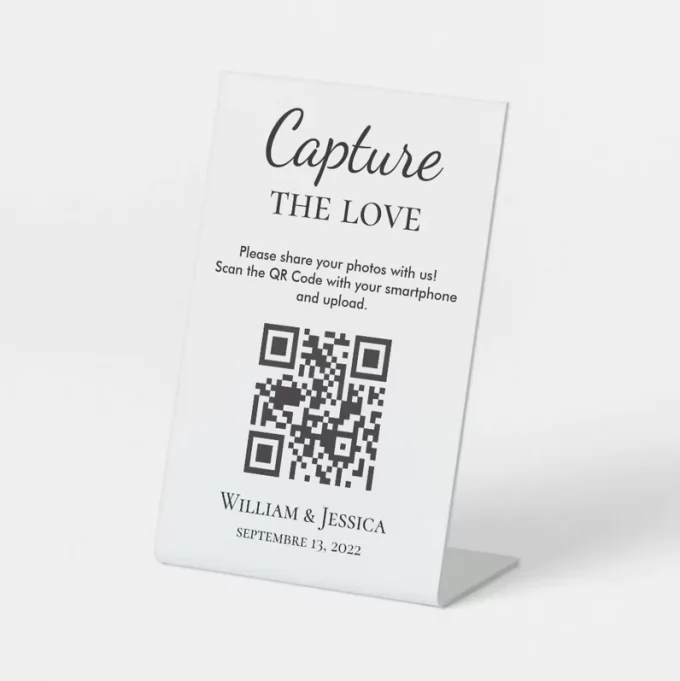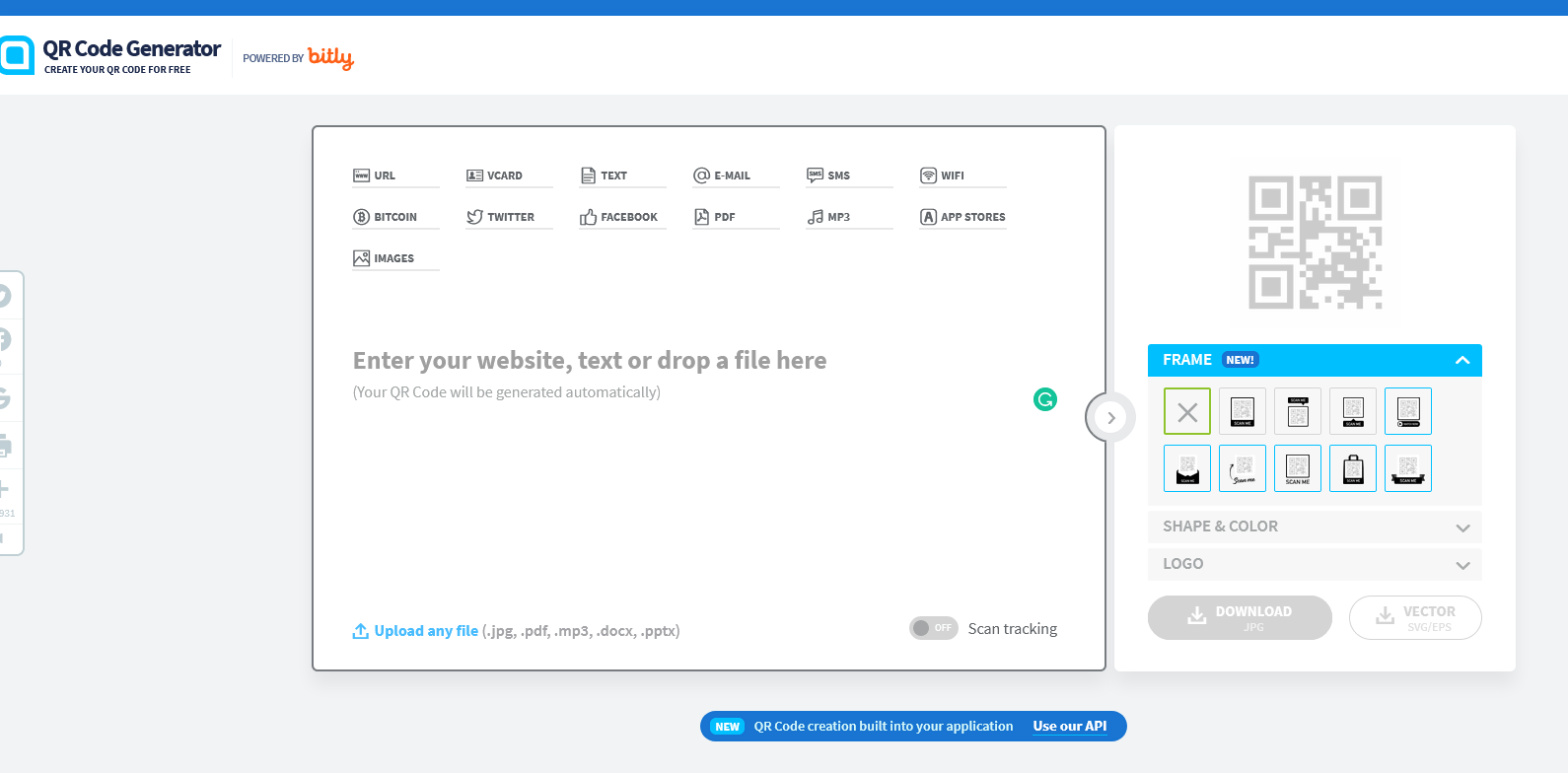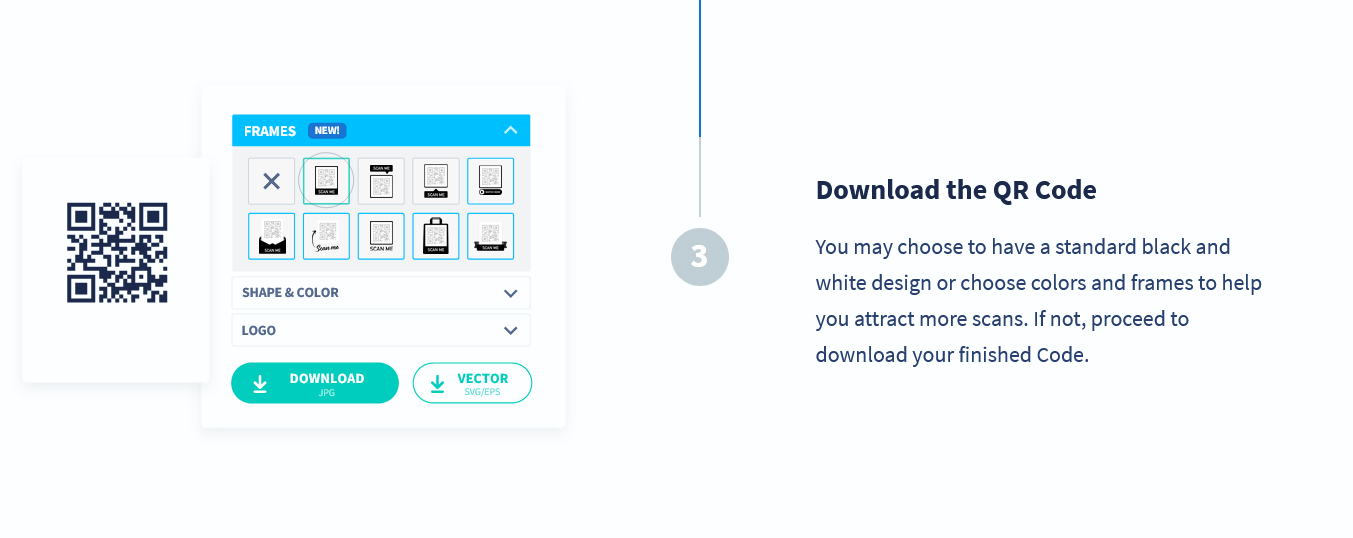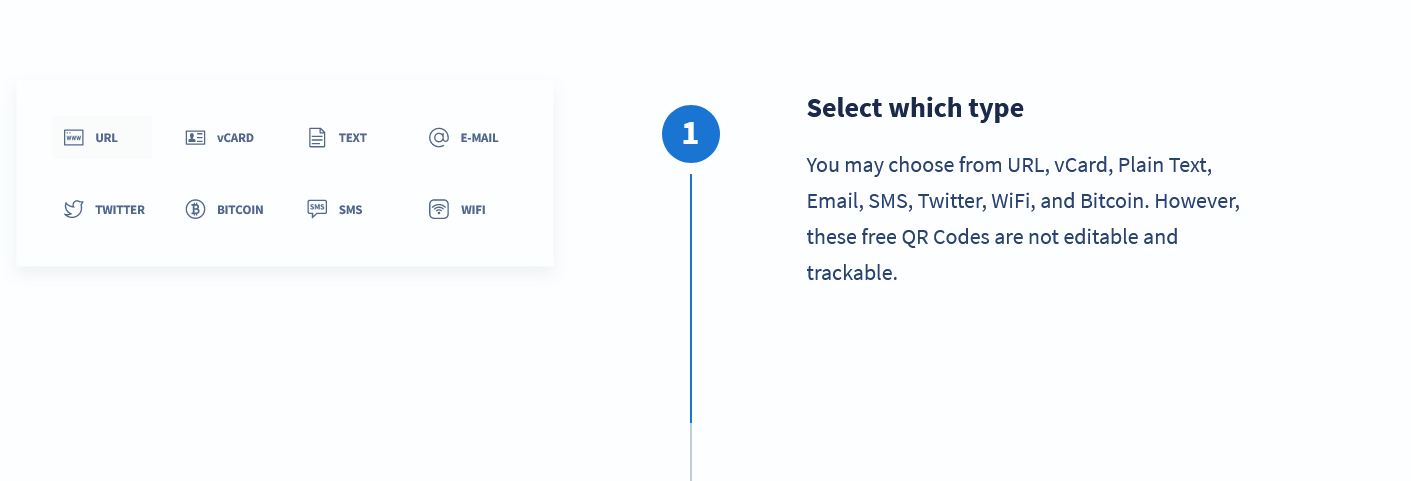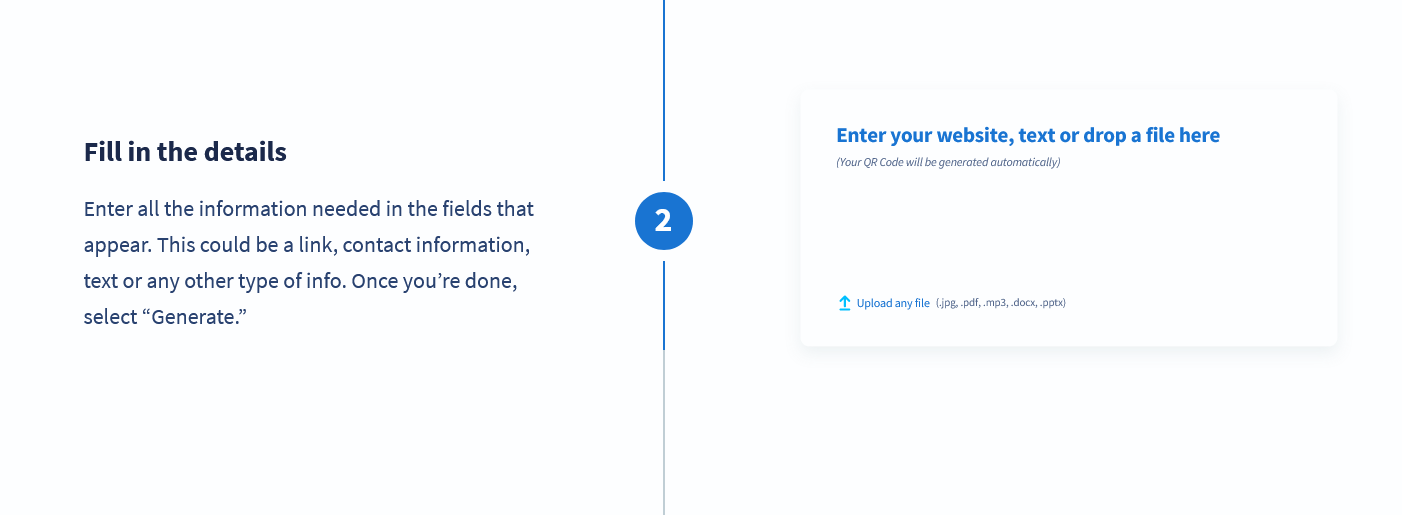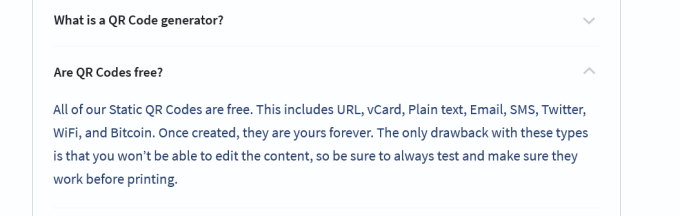Are you stumped on how to make a QR code for a link? We hear you! If you want wedding invitations with QR code, RSVP cards, share photos, etc., you’ll love this easy QR code generator for wedding invitations and more. But first, subscribe for the latest to your inbox!
We’ve been chatting lately about fun tech-forward finds for weddings, from QR code RSVPs to invitations. You can even put a QR code on a sign like this and display your wedding menu so you won’t have to print out a dozen copies of it and place at each table. Or you can generate a code to enable photo sharing with guests here.
It’s so fun and easy!
But the question that couples keep asking is: if you want to use a code like this, where do you get one?
Bride-to-be, Melissa, wrote us with this question and we swooped in to help. She writes,
“Dear Emmaline, I love the idea you posted about QR codes printed on invitations. But my question is, how do I make a QR code for a link? Is there a certain QR code generator for wedding invitations to use or does it not matter which one I print with? Is it free? Thanks so much, I’m new to all of this!”
Great question, Melissa, and thanks so much for writing! Everyone wonders the same thing, I promise! How do I make a QR code is probably one of the most-asked questions right now because the technology is everywhere you look. It can feel overwhelming at first, but don’t worry, we found EXACTLY where to get the best QR code generator for wedding invitations, response cards, and all of your party planning needs, and it is free with basic features. However, I HIGHLY recommend you upgrade to explore the premium option, as it will allow you to make changes to the link (which may be a HUGE saver later on). Plus, if they make changes to the software, you’ll want to edit the QR code appropriately.
Let’s get to it! You have a wedding to plan! :)
How To Make a QR Code for a Link
First things first, you may be wondering how to make a QR code for a link (or other type of file. We did all the digging on where to get QR code generator and found it here.
Their unique QR code generator is FREE (yay!) at time of publication but you may want to upgrade if you need to edit it later on. I highly recommend it simply because things change and you’d hate to have printed it on wedding materials only to have the code go to nowhere. Yikes!
Here’s how to make a QR code for a link in 1, 2, 3.
Generate Your QR Code.
That’s right: just go to QR Code Generator and here’s what you’ll find:
1. Select your type of code.
The first step is to simply select the type of code.
What kind of item are you linking your code to? Most likely, you’ll be using URL. This can redirect guests to your wedding website, where you can share invitation details, RSVP online, wedding menus, and more. However, you can also choose vCard, Plain Text, Email, SMS, and more.
Select your type from their available options:
2. Enter it in!
Select the type (probably URL) and enter it in. You can also drop a file in, if you need to.
Be sure to double-check this URL for accuracy because you can’t change it later unless you upgrade!
3. Download Your QR Code.
Download it! Now you have your code to use on wedding invitations, response cards, and so much more.
Now that you know which QR code generator to use, get to work: you can print them on these invites, which we love, or these wedding website cards, menus, or these!
What Makes It The Best QR Generator?
Sure, anyone can say they’re the best, but we’ve tried three of them and this one highlighted in the blog post is by far the easiest and most direct. It’s also packed with additional features, something that other code generators don’t necessarily offer. To top it off, they are used and trusted by many big brands, so we think they’re doing a great job.
In addition, you don’t have to worry about needing assistance: their team is happy to help if you run into a question here.
Ok — click here to get started at QR Code Generator and let me know how you use it!
Hope it helps. A special shout-out and thank you to Melissa for writing! We love to hear from you guys. :)
*NOTE: At time of publication, QR code is noted as free for a trial (via their website here): HOWEVER, I strongly urge you to use the premium plan to edit links later if needed or find an alternate QR code generator.
Note that it explains static QR codes don’t expire, however, I HIGHLY recommend the premium version. You cannot make a change to the URL unless you upgrade, and if they change the policy in the future, you risk losing the code. Not responsible for changes on their end.
xo
Emma