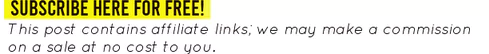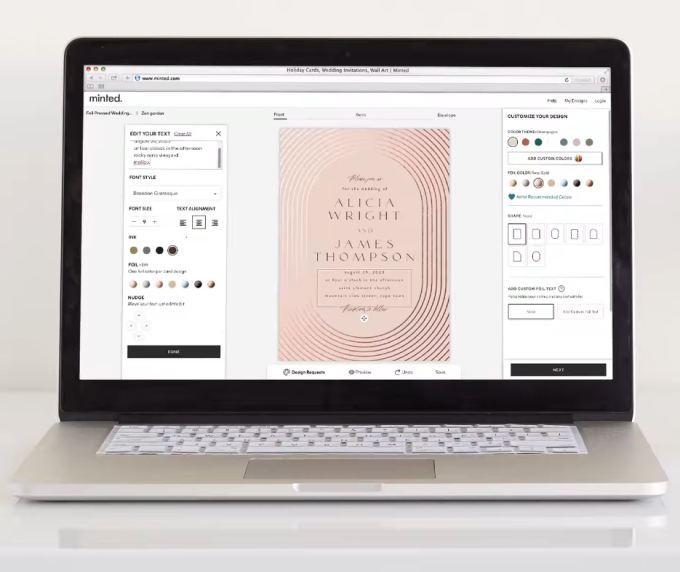“Help! I’m having trouble finding custom wedding invitations!”
If this sounds like you, and you’re struggling to find invites that suit your wedding theme, style, and tone, keep reading! Many couples find it difficult to narrow it down to just one design. The invitation is the first impression you make on guests, so you want it to be an amazing one, right? Well, it’s easier said than done – until now! If you’ve already tried to find a design that suits your needs but are coming up empty, look no further. Bespoke wedding invitations may be right for you! In this blog post, we’ll show you how to customize your wedding invitations to properly set the tone for your event with three easy options.
Let’s get started!
Understanding the Importance of Wedding Invitations
Invitations are more than a paper announcement set to your guests. They set the tone for your wedding, reflect your personal style and theme, and convey all the necessary essential details to your guests. In addition, it is essential to customize invitations to reflect traditions, incorporate cultural etiquette, and add multicultural elements into its design. Thanks to Minted, making your wedding invitations unique is easy with their wide range of tools and expert designers ready to assist you.
Take the time it requires to work with your partner and choose an invitation design that properly aligns with your vision.
Here’s how to bring that vision to life in three easy ways.
1. Choosing the Right Elements for Your Bespoke Invitations
First, take a look at the impressive collection of wedding invitations readily available at Minted. They are designed by independent artists and utilize the highest-quality inks and printers.
Choose an existing design – and then add your own personal spin to it!
With their customizer tool, you can:
• Select quality paper and cardstock
• Customize the colors, fonts, and designs
• Change the shape of the card
• Add real foil
• Personalize the back of the card
Once you create your ideal design, be sure to add personalized elements for the finishing touch. A memorable invitation is all in the details!
• Incorporate personalized elements (i.e. envelopes, wax seals, embossing, monograms, vellum jackets, postage stamps, etc.)
Here’s a preview of the customizer tool in action:
• Try it for yourself here!
If you can’t find an invitation in the collection that suits your needs – or you need additional options – consider step two: submitting a design request.
2. Submitting a design request
When you want to go even further on your design, submit a design request and an associate will help you make the edits you need. They’ll email you a proof for approval and continue working with you until your design is just right.
With a design request, you can create a more bespoke invitation look by:
► Matching your wedding colors
► Adjusting text layout, adding, or removing text boxes
► Incorporate symbols
► Add illustrations, crests, QR codes, etc.
► Utilize a special font

► Still looking for something a bit more custom? Keep reading! You can bring a dream design to life right before your eyes with a custom design from scratch.
3. Collaborating with Minted designers
Finding a talented designer with the expertise you need is easy with Minted. If you want a one-of-a-kind design, work with a Minted design consultant. By communicating your vision and preferences clearly, they can help you create custom wedding stationery that brings your dream wedding stationery to life!
From items like watercolor illustrations designed for you by an artist to hand-drawn maps, venue illustrations, and end-to-end wedding stationery suites, you’re sure to find a bespoke wedding invitation that suits your needs.
As you’ve seen here, personalized wedding invitations are easy with Minted. Whether you’re looking to customize your wedding invitations with personal touches, want semi-custom wedding invitations with help from a design consultant, or need bespoke wedding invitations to bring your vision to life, you’ll find it at Minted.
► Click here to customize your wedding invitations now!