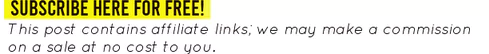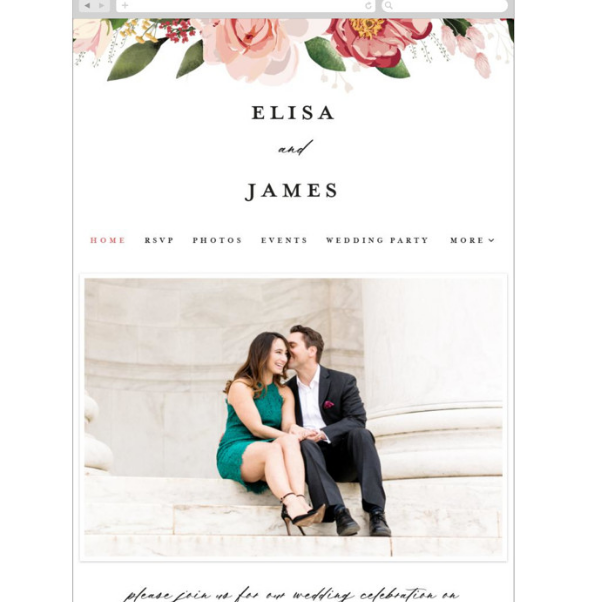If you need photo-sharing options for your wedding, you don’t have to spend money to make it happen.
We know how to share photos with your wedding guests and collect them for your own album — all for free! And we’re demonstrating exactly how to do it in this blog post.
Let’s get started.
How to Get Wedding Guests to Share Photos
We know you’ve probably hired a photographer to take the main photos throughout the day, but what about collecting wedding photos from guests?
Wouldn’t it be fun to share all the pictures that guests snap on their phones from your wedding?
Collecting guests’ photos shouldn’t be a hassle… nor should it be tough to share wedding pictures after the celebration, no matter the occasion.
If you want to get all the photos your guests take, implement ALL THREE of the following.
These work hand-in-hand with each other so that you don’t miss a single photograph. And yes, they’re all free!
First…
1. Get LiveShare.
I’ve tried various photo-sharing sites for weddings before.
I’ve attended weddings with complicated photo apps to download.
I’ve overheard mumbling from guests trying to access a private Facebook group to share or see photos from wedding events, unable to because they don’t have an account.
And I’ve heard people complain about using a hashtag because the couple didn’t publicize it enough (or guests weren’t sure how to even use it).
Photo Sharing Shouldn’t Be Complicated
It doesn’t need to be tricky; it’s just photo sharing!
Most guests in attendance have a Smartphone: all of them can connect to the internet.
That’s why LiveShare is the best photo sharing for wedding events.
That’s all you need: a link!
Whether you snap photos at your engagement party, the bridal shower, the rehearsal dinner, or the wedding itself, you can collect all the photos your guests take and upload them to a private online album.
It is the easiest, most straightforward way of collecting wedding photos from guests. It’s so simple that anyone can do it — and there’s no app to download.
Anyone with your special photo link can upload pictures online as they take them.
Live Photo Stream at Your Wedding
If you are interested in a live photostream, you can even set one up with a monitor at the reception. You’ll see photos appear as soon as they are taken and shared.
“Attend” from Anywhere
Guests in attendance or loved ones worldwide with your link can “attend” from afar as they enjoy a live photo stream of your wedding pictures as they happen.
The link continues to display photos after the wedding, too.
Fun QR Code Technology
You can even make a QR code with your LiveShare link embedded. A QR code is a digital code created with a link; people take a photo of it on their phone and it goes to the website link automatically.
– Create a QR code for free here using the link you get from LiveShare.
Then, upload the QR code image here and print it out on stickers to place on guest seating cards or even on your menus at the tables.
The code can also be printed onto a sign like this: customize yours with a simple note telling guests to scan the code and they’ll be able to share pictures from the wedding. It’s fun + easy!
You’ll need a link from here to get started, so do that first.
– Print the instructions on a sign like this.
OK! Have your link? Then…
2. Create a Wedding Hashtag.
In addition to collecting photos with the method above in one central “hub”, some guests will also want to share wedding pictures on social media using a hashtag.
A hashtag has its perks: you can create one for free and then incorporate the hashtag on wedding accessories like napkins, cups, and coasters.
The more creative the hashtag, the more memorable it will be… and the more guests will use it to share wedding pictures.
If you have trouble thinking it up, get a clever one here. It’s better than a generator, IMO.
You can get your hashtag printed onto a sign like this and display it for guests to use throughout the day.
The downside of a hashtag is you’ll want to properly vet it first.
Make sure it’s a hashtag that no one else is using, yet isn’t too difficult to type that guests will skip using it altogether.
And finally…
3. Make your Wedding Website.
Finally, make a wedding website. It is free: you can get one here. This design is by Susan Moyal.
On your website, include:
– Your photo sharing link from here for guests to start sharing photos immediately, and
– Your hashtag for guests to utilize on social media
– Simple directions on how guests can use both
On to you!
Next Steps
Now that you know how easy it is to collect photos, get started!
• First, you’ll need that wedding photo sharing link. Get your free link here for photo sharing.
• Then, create a hashtag.
• And finally, publicize both on your free wedding website so guests use both in the events leading up to and including your wedding.
Now you’re ready to roll! And you won’t miss a snapshot.
Happy Planning!
xo
Emma
This is a partnered post.