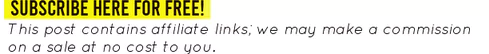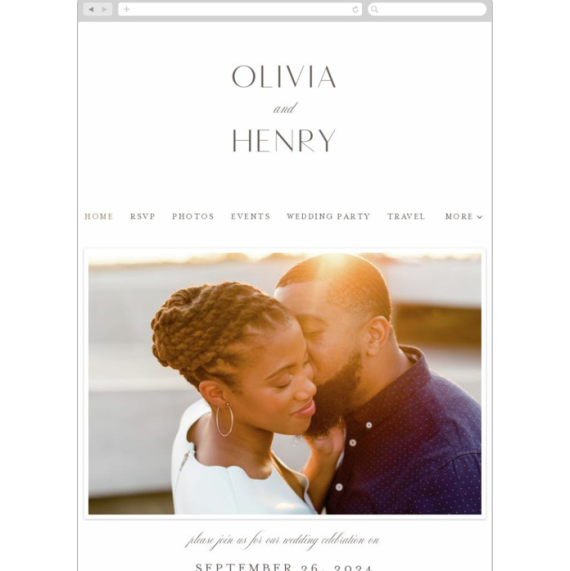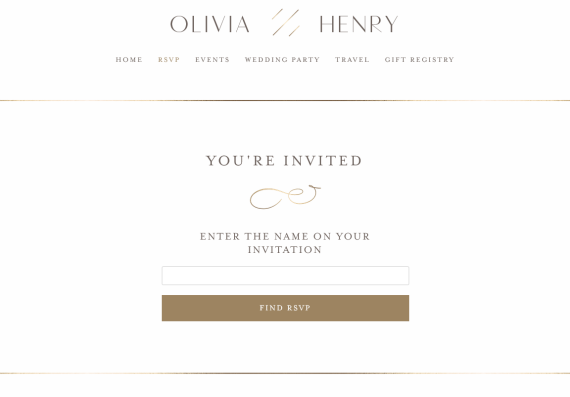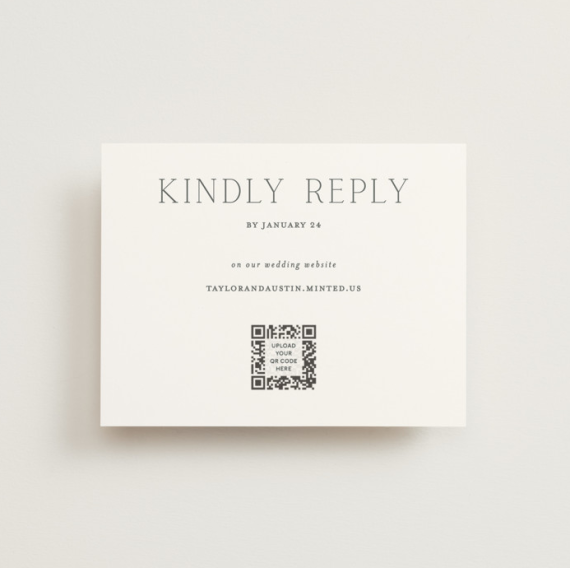Do you want to eliminate the stress of waiting for guests to RSVP? Include an online RSVP option on your wedding page and you’ll start seeing those “yes” responses flying in! Even if you have no tech-savvy skills, we’ll show you how to create a wedding page for your guests to digitally RSVP. No more waiting for envelopes in the mail, or having guests hold off until that last minute, or worse, never respond at all. This online option makes it easy for guests to say yes or no, quickly and conveniently, from their smartphone or computer.
This blog post is inspired by an Ask Emmaline question from Bekah, who wants to know how to add a digital RSVP option for her guests. She writes,
“Dear Emmaline, I’m sending out my invitations soon and I want to have my guests RSVP online to make it easier. Do you know where I can go to create a wedding page for RSVPs? Is it free or does it cost anything? I appreciate any input or suggestions. Thank you!”
Great question, Bekah! Lucky for you, there are plenty of places where you can create a wedding page that allows online RSVP, and I wish this service was available when I got married. Read on to find out how to make a page for guests to RSVP to your wedding easily and, yep, for free!
Wedding RSVP Online with a Website
It is easy to set up the page and once you get the hang of it, you’ll probably want to set up your entire website! I’ll walk you through the process. For this example, I’m using this design by Jen Banks for Minted. It has a nice, easy-to-edit template and a coordinating invitation:
First, let’s get you all signed up. It’s free.
1. Sign up for a wedding website
Even if you plan to only create a wedding page, you’ll need to sign up for a wedding website here. It’s free and they are available at a few different places. I personally like the Minted wedding websites, as they’re easier to use than others I’ve tried; they also work well on both desktop and mobile devices, which is a huge plus. They also offer many coordinating items to match your save the dates, invitations, programs, menus, etc.
The most important thing to look for in a wedding website is online RSVP capabilities. Not all of the online websites offer it, so double-check before you sign up. (The Minted websites do offer RSVP online for free, FYI.)
2. Log in and customize your landing page
Once you’ve signed up for the website, you’ll receive an email with your login credentials. Access this link and log in to view your page, which isn’t published yet but is ready to customize.
Now you’re ready to start updating the landing page, a fancy word for the main page on your website. Make sure you toggle the option for ‘RSVP’ so it’s added as a resource on your menu.
Things to Include on Your Wedding Website
The most important things to include on your wedding page are the following. If you include these 6 things on your wedding page, you’re going to look like a pro. :)
• Your Names
• The Wedding Date
• Location of Wedding
• Photo
• Welcome Message
• Link to RSVP for Guests
If you wish, view the demo here to see exactly how the page works.
Make the information on the page short and sweet; you can add a small bio or story of how you met, if you’d like, but keep the link to RSVP near the top so guests don’t have to search to find it.
A photo is not mandatory, but I think it adds a nice touch! Utilize your engagement photos here, because really, you may not use them anywhere else (other than save the date and maybe a photo wedding invitation).
Customize
Once you have the basics, customize to suit your style. You can edit the wording, the colors, the design, and more and view it in a “live” preview before you publish it.
3. Test your wedding page and publish it
Test out your RSVP page and make sure it works. Are you happy with the design? Want to make any changes? Do so and then you’re ready to publish! Simply make your page public and now guests can access it.
See? It’s easy!
Last but not least, you want guests to VISIT your site to RSVP, so you need to make it easy to access. You can create a QR code here that links to your wedding website URL, then print the QR code on your wedding invitation and/or save the date. This way, guests can scan the QR code on their smartphone and it will take them automatically to your page to RSVP. How easy is that?!
Here’s an example of a digital RSVP card with a QR code upload area by Vanessa Doyle:
• View more options here, or get more how-to advice in our blog post: How to Add QR Code to Wedding Invites in 3 Easy Steps.
Get Help Making Yours
If you’re having trouble or you want someone to create your wedding page for you, Wedding Concierge from Minted offers a service where they’ll set up your wedding website FOR you! ► Get started here.
Hope it helps!
xo
Emma
This is a sponsored post.