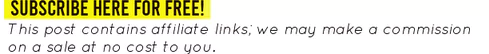Venue? Check. Food? Check. Cool interactive live stream of your photos? After this blog post, you’ll be saying, “Check!” Weddings are full of beautiful moments that happen in real time. Wouldn’t it be cool if you could live stream photos at your wedding so guests can interact with the images as they happen?
There’s an easy way to do it and in this blog post, we’ll tell you everything you need to know to set up live streaming for photos at your reception.

What is Live Streaming of Photos?
Live streaming is an interactive way to display photos in full screen and view a gallery in real time. Live streaming of photos is an effective way to engage guests and increase photo uploads at your wedding, making memories to last a lifetime.
When you want your guests to take photos at your wedding – and share them – live streaming is the most effective way to do it.
There are many benefits of adding photo viewing functionality to your wedding. Here are some of the reasons why live photo streaming is a must-have wedding trend.
Benefits of Live Streaming Photos
Unique Entertainment Experience
Taking and sharing photos is a collective experience for your guests. While most weddings offer the same traditional entertainment options, you’ll be able to add a unique edge to yours with an interactive element for your guests.
Sharing the Moment with Guests Remotely
Guests who cannot attend your wedding can join in on the experience remotely using your unique link. This makes it possible for family and friends all over the globe to be an integral part of your celebration, even if they can’t be there in person.
Creating Lasting Memories
You want your guests to take as many photos as possible, as it adds to the memories you’ll collect from your wedding day. When you add live streaming of the wedding photos as they happen, it will encourage guests to snap more memories to add to the gallery, thus creating lasting memories.
Now that you know why live streaming is an excellent wedding-day addition, let’s talk about how to make it happen at yours. Here’s how to set up live streaming of wedding photos at your reception including which platform to choose, the equipment you’ll need, and testing it out prior to the big day.
Setting Up Live Streaming For Your Wedding
First, choose a platform to set up live streaming. It is important to read reviews from couples and guests in order to make an informed decision.
Choosing a Platform
Based on what we’ve seen on the market, LiveShare offers the best platform that enables photo sharing for you and your guests along with live streaming of the photos at your event, known as LiveView.
The LiveView photo streaming feature provides a full-screen display of all of the uploaded photos, and includes them in real-time when added to the display.
It is easy-to-use with an intuitive platform, and unlike others, it does NOT require an app to download or use complicated software. It is cross-platform enabled for iPhone and Android users.
Once you choose a platform, you’ll need to select equipment.
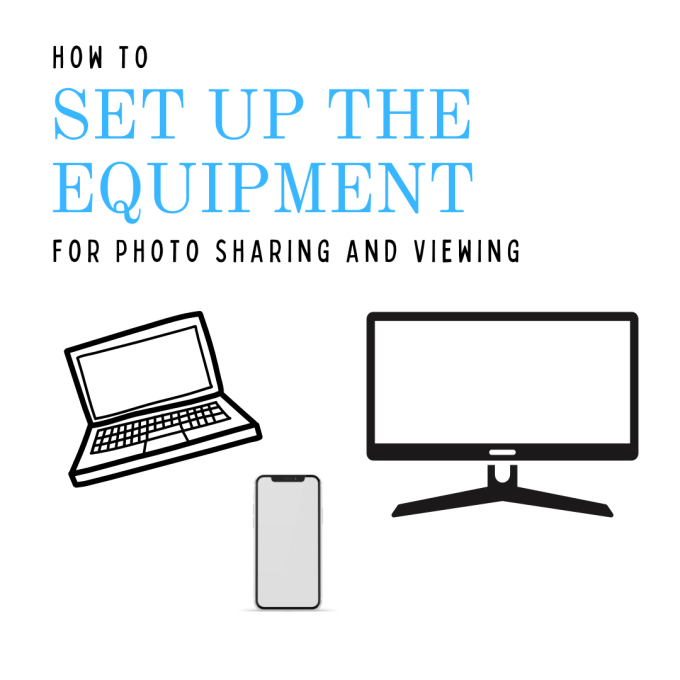
Selecting the Right Equipment
Next, choose the proper equipment to suit your needs. Here are some easy ways you can set it up using technology you likely already own.
► If you’re utilizing LiveView, you can view photos on a SmartTV with a browser, connect a PC to a TV, monitor, or projector (use HDMI, AirPlay, ChromeCast, etc.)
► If you prefer, you can watch LiveView on any device using a mobile phone, tablet, laptop, or desktop computer.
Testing the Setup Before the Event
Before the wedding day, test it out!
Many couples will benefit from utilizing the platform for pre-wedding event to ensure it goes smoothly on the big day itself. Consider setting up live streaming of photos at your wedding shower to test it out first — and as a benefit, you’ll have beautiful photos collected from guests at the celebration, too.
You can never have enough photos!
You’ve selected a platform, you’ve set up the equipment, and you’ve tested it out. The last thing you need to do to ensure success is to get your guests in on the fun. Here’s how to increase and encourage guest participation at your wedding.

Encouraging Guest Participation
A photo gallery gains the most success if your guests add to it; to increase participation, include:
Easy Instructions on a Card at Reception Tables
Create print-out instructions on a card at your guests’ tables asking them to please take photos and share them on the LiveShare platform. Create a QR code that links to your gallery, print it on the card, and include easy-to-read instructions so guests are encourage to snap photos and share them in real time.
You can edit a card like this to place on your reception tables.
Make an Announcement
Have your emcee or DJ make an announcement to guests after dinner inviting them to take photos, share them, and view your gallery where you have it set up.
Ask a Friend to Assist
If you have a tech-savvy friend, ask them to help out any guests that have questions on sharing the photos to ensure you get as many pictures added to the gallery as possible.
Last but not least, keep the memories alive by sharing the live streamed photos and galleries with guests after the wedding day.
Preserving and Sharing Live Streamed Photos After the Wedding
On your wedding website, social media, and even with a link on your thank you cards, encourage guests to check out your photo gallery to relive the moments through your shared photo album. By doing so, you’ll likely notice an increase in participation of guests who add the photos later on (sometimes, it just takes a reminder!) and will give your guests enjoyment to view the memories created from your special day.
In conclusion, live streaming photos at your wedding is a unique and engaging way to create lasting memories and involve guests in real-time. By choosing the right platform, equipment, and encouraging participation, you can ensure a successful and interactive experience for all attendees, both in person and remotely.
► Ready to get started? It’s easy: create your FREE event here.
This is a sponsored post.