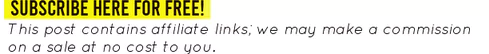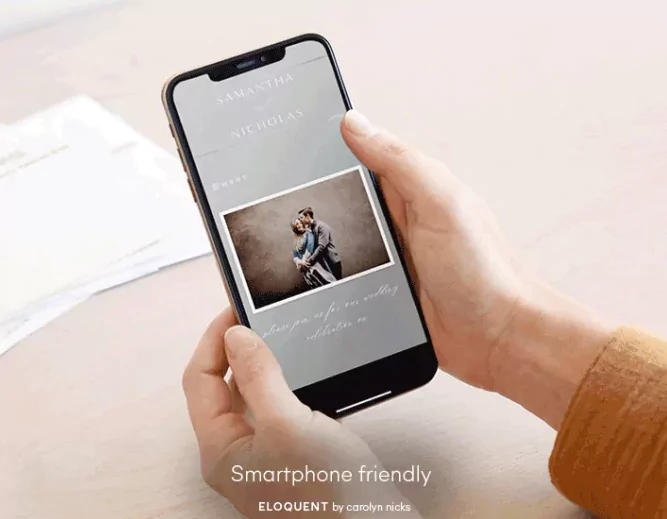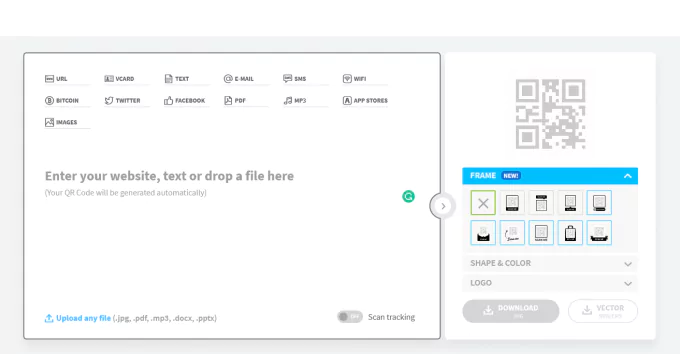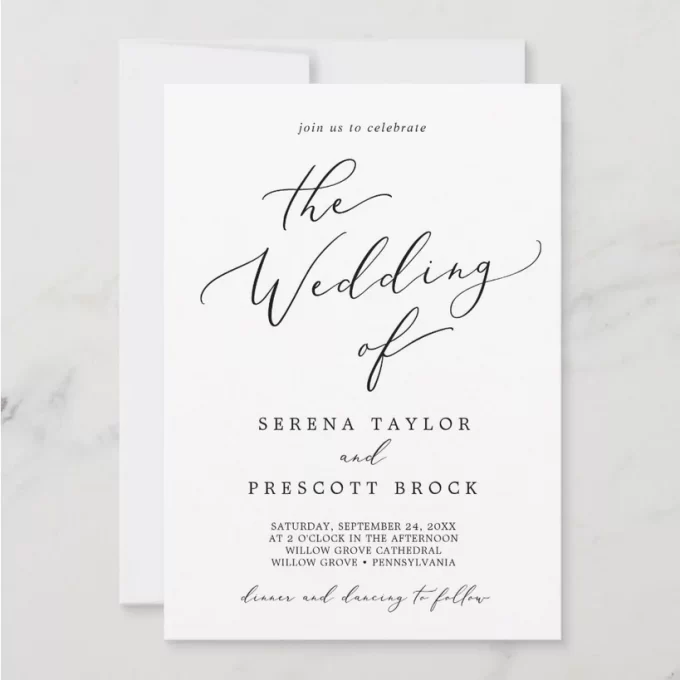They’re trending: the QR code wedding invitations! Today we’ll tell you what a QR code wedding invitation is, how it is used, and how to make yours.
What is a QR wedding invitation?
First, you’ll want to get to know the code itself. A QR code is an image that is generated and when captured by a Smartphone or other device, it will take them to a specific website link. In your case, it will take wedding guests to your invitation information.
Guests snap a photo of the code and it takes you to your website. It’s as simple as that!
Couples love the use of a QR code to best utilize modern technology for wedding invitations, making it easier than ever for your guests to view the details of your wedding on their phones, while you use less paper. You can use the code to have your guests send in their responses to your wedding, as well, which is a HUGE plus. We’re seeing a huge uptick in couples using this technology to create RSVPs as a whole.
Rather than a traditional wedding invitation card, which is sent through the mail to guests with many layers, guests receive one card in the mail — maybe two, if you want to include an enclosure. There is a QR code printed on the invitation card and guests scan it to display your wedding day information.
This can include:
• Who / What / When / Where – Everything About Your Wedding
• Reception Details – Cocktail Hour, a Map or GPS directions, Etc.
• Dress Code
• RSVP for the Wedding
• RSVP to Multiple Events (Rehearsal Dinner, Welcome Dinner, Brunch, Etc.)
• Guest Accommodations / Lodging
• …More!
If you like the idea of a QR code wedding invitation, but you’re not sure how to make your own, you’ve come to the right place. We’ll show you exactly how to make a QR invitation for wedding guests to use. You’ll love how easy it is!
QR Code Wedding Invitation Tutorial
Here’s everything you need.
1. A Wedding Website
The first thing you need is a place where your digital invitation goes (via a website link) so guests can see the wedding details and submit their response online. Get a FREE wedding website here (or upgrade for additional features here).
The website you choose is smartphone ready, so guests will be able to access it on their devices with ease.
Once your website is ready, you’ll receive a unique link. This will become an important URL and may look something like this: “https://www.yourweddingwebsite.com/emmaandandrewforever“.
Copy the link/URL.
2. Make a QR code.
Now it’s time to make the actual QR code you’ll use for your rsvp cards. Make one at QR Code Generator. You can upgrade for more features, and I highly recommend doing so. The free version is very limited and may expire. Simply paste the URL you copied into their uploader, which looks like this:
It will generate a QR code for you from the link you provide. Then, click ‘download’ and download the QR image to your computer.
3. Print the QR code onto rsvp cards.
Now you’re ready to roll! Once you have the QR code, you’re able to upload it onto a QR code wedding invitation, which you’ll use to send to your guests. There are a few places to get QR code wedding invitations made and the easiest is Zazzle. You can browse designs here.
From simple invitation card to more luxurious vellum overlays, there’s so much variety from which to choose. Simply select a design you like best.
A favorite design that is popular is this one by Memorable Modern. It explains the QR code very straightforwardly to guests, informing them exactly how to submit their responses via the QR code wedding invitation to the website you have set up. This is a fantastic example of how to word your invitation, since some guests may not be as privy to a QR code, and it also provides two alternate options: navigate directly to the website or email the couple directly. Smart!
For an invitation that includes everything in one easy set with a tear-off portion, try this one by FotografixgalDesigns.
Going for a minimalist look? Try this invitation which features the card and the details… and the QR code information on the back. By Fresh&YummyPaperie.
If you want a different look including your photo, try this alternate style by FotografixGal:
Browse more designs here.
See? It’s easy to make QR code wedding invites! Now you’ll save paper, extra postage, and you can show off your tech-savvy skills to your guests. :)
TL;DR
It’s as easy as 1, 2, 3: get the website, make the QR code at QR Code Generator, and print the QR code onto your invitations.
It’s so simple!
Tell us: are you using qr code wedding invitations? Why or why not? Tell us in the comment box below along with any questions you may have. :)
Happy Planning!
xo
Emma