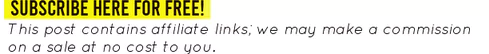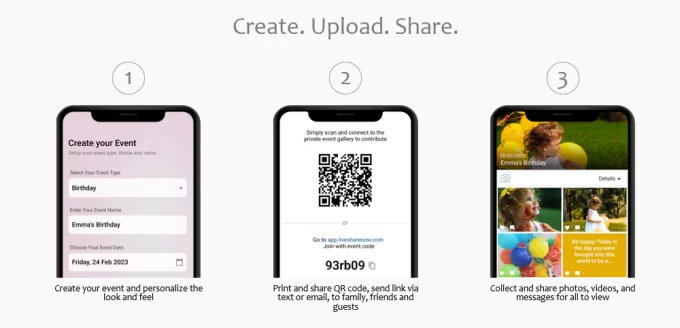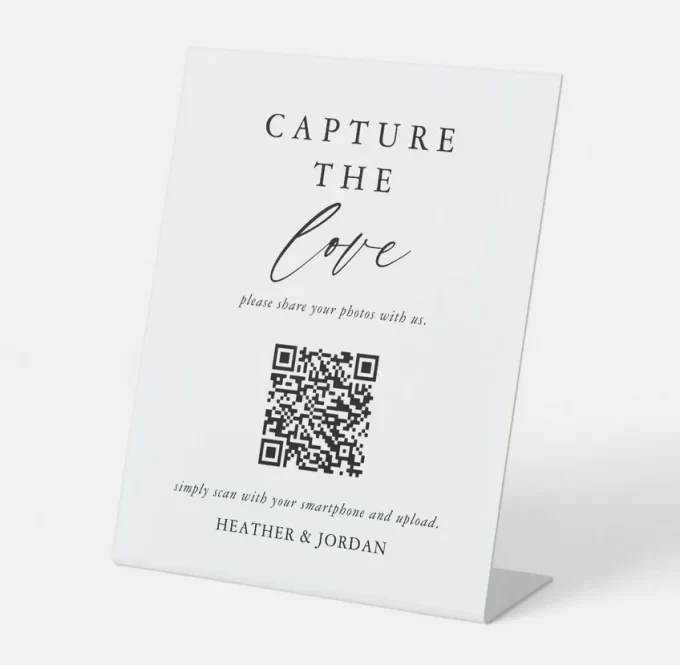What is the best way to do photo sharing with a QR code? In this blog post, we’ll tell you the secret to sharing and collecting event photos from guests in 3 easy steps.
This wedding question came into our inbox from bride-to-be, Reece. I’ve recently tried a few different photo-sharing services to use at weddings and events, yet there’s one in particular that allows photo sharing without an app you need to download. And with tech-savvy additions like QR codes to link to wedding websites and galleries, none are as easy to use as photo sharing with QR code capabilities available only at LiveShareNow.
But, first, let’s discuss Reece’s question. She writes,
“Dear Emmaline, I’m planning my wedding and want to make sure I can collect photos from guests at the reception. But do you know how I can set up photo sharing with a QR code? I want to make it easy for guests. If possible, I don’t want anyone to need an app because I know Wi-Fi might not be that great in the reception space. I don’t want guests to have to download anything. Any suggestions are helpful. Thanks so much!”
Great question, Reece! I recently attended a wedding with a sign encouraging photo sharing among guests with a QR code enabled, so I know exactly what you’re referring to. Photo sharing with QR code enabled isn’t only easier than copying a long URL. A QR-code is singlehandedly the best way to collect ALL of the photos your guests take at your wedding or event.
To use it, guests simply snap a photo of the QR code and click the link. It’s that easy!
I’ve tried a few other photo platforms in the past, but none are as easy to use and as versatility as LiveShareNow. At a wedding or event, guests in attendance will either be more or less tech-savvy. Your goal is to select photo-sharing that is simple to use for all guests to use on any device, whether iPhone or Android.
Best Photo Sharing Option for QR Codes
What makes this the best solution for photo sharing? Let’s discuss four major benefits of collecting photos using this platform.
1. Photo Sharing WITHOUT an App
First, most other photo galleries or photo sharing platforms typically require an app to download. It is tiring to download an app for everything these days! Not only does it slow down your device, but it takes up significant storage space. As you point out, your Wi-fi signal might not be very strong at the reception site, and who is going to remember to download an app after the event, solely to upload photos? Nobody!
Also, no hashtags to remember. Nice!
2. Works on All Devices
Secondly, other photo-sharing software can be a real pain to upload, with more tech-savvy questions than necessary. Uploading a photo should be intuitive and easy, even for the least tech-savvy person in a group. With LiveShareNow, it’s easy for all users and all skill levels to upload a photo.
3. Easy to Upload Photos
Thirdly, logging in is easy. You can create an account and log in or utilize a Google login you probably already have, making it seamless on your device to get in and photo share with a QR code, simply by snapping a photo of the code and uploading the photo directly to the gallery.
4. Privacy
And last but not least, you don’t want your photos out there for just anyone to see. You want total control, right? That’s why I love how you can password-protect your gallery, so prying eyes and the entire internet can’t access your precious photos.
By having these features, it’s clear to see the easy winner of photo sharing with QR code for ease and versatility is… LiveShareNow.
I hope this helps make it easy for you and that it clears up any questions you have on photo sharing with QR codes.
If you are ready to get started, here are three easy ways to set it up now, being sure to enable a QR code for maximum use among your guests.
Create your event now.
Go to this link and create a free event. If you want to add more features later, you can upgrade. You may be just fine with the free version.
Make a QR code with the link to your gallery.
You can get a QR code for your gallery and, if needed, upgrade for additional features later on. Click here for a code. I highly recommend upgrading to the premium version as the free is very limited and what if they change the free version later on? What if you need to edit your link? What if the QR code doesn’t work without the premium version? You’ll wish you had upgraded.
Display the QR code on a sign or your website for guests to use at your event.
You can print the QR code on a sign like this one, or you can utilize the link on your wedding website. (If you don’t have a wedding website, you can make one — free! — right here.)
In conclusion, I’ve tried several photo platforms on the web, yet most of them come with an issue (or three).
The Easy Way to Collect All The Photos Your Guests Take
The only one I’ve yet to try WITHOUT any problems is LiveShareNow. It is the only photo-sharing platform I’ve tried that requires no app to download, so it’s easy to use cross-platform.
A weak wifi signal won’t be a problem for this photo sharing, as it will work great on Smartphone devices of all kinds, simply by using your link or QR code connected to your private gallery.
On other galleries I’ve tried, it usually seems tricky to upload a photo, takes a long time to log in, or the gallery is public. But with this one, I’ve found it to be intuitive and easy-to-use, uploading is a breeze, and logging in is easy (especially if you use your regular Google account).
If you want it to be private, you can password-protect your gallery to keep photos locked down to your guests’ eyes only.
If your guests have an Android or iPhone device, it works seamlessly, without the need to download any additional software or an app.
It’s called LiveShareNow and it’s the easiest way to do photo sharing with QR code (or without — it’s up to you!)
► Get started here for free!
This is a sponsored post.